Creating a go link
You can quickly create a go link by either typing a not-yet-created go link into your address bar or going to go/ or trot.to. If you try to use a non-existent go link, that go link will be auto-populated in the go link creation form.
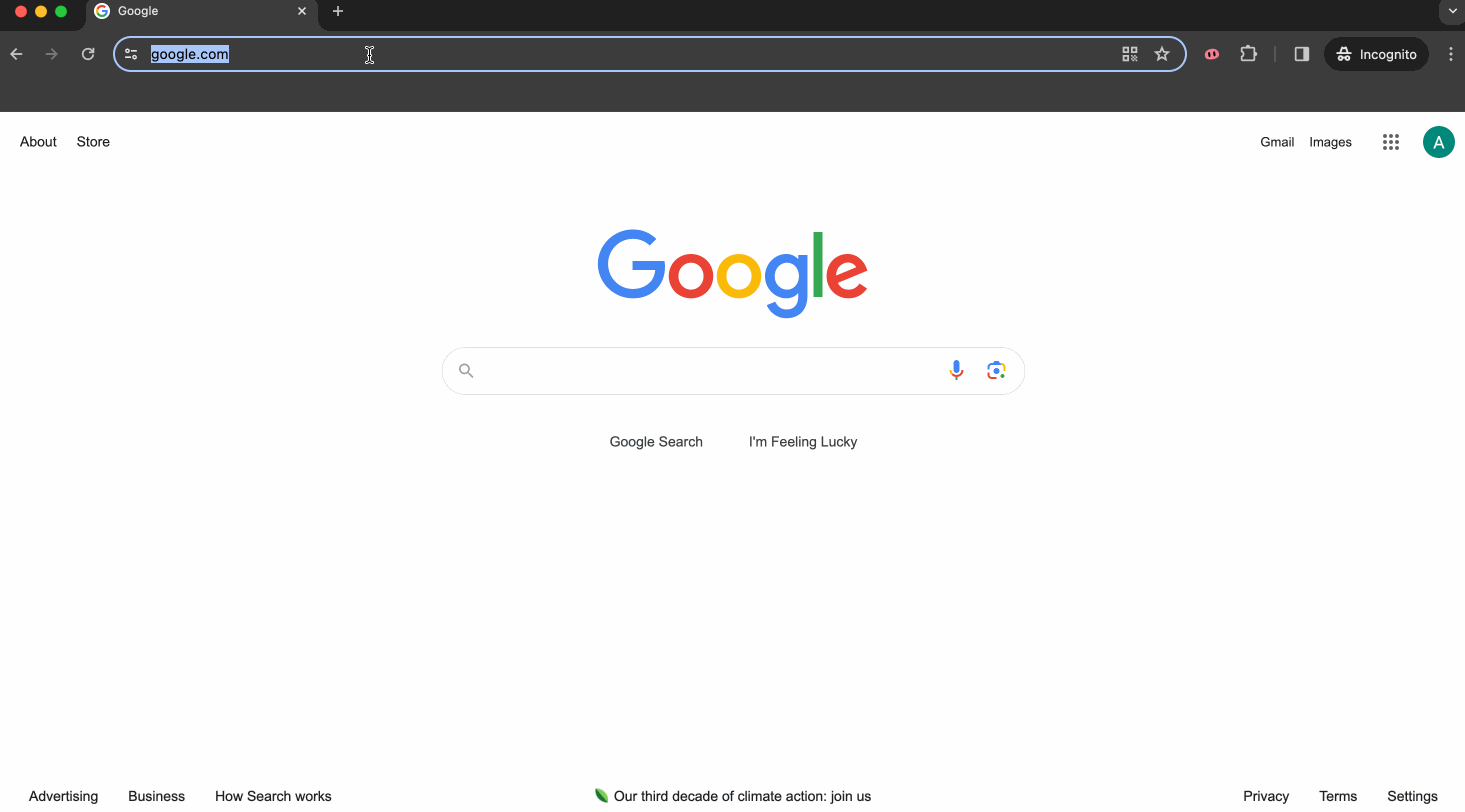
Keyword requirements
The keyword for a go link can include any combination of letters, numbers, and dashes (-). Go
links are case-insensitive, so go/OKRs is the same as go/okrs.
Destination URL requirements
A go link can be any URL. If no protocol is provided, HTTP will be assumed. For instance, if
the provided URL is docs.google.com, the destination will be stored as http://docs.google.com.
